Choose Plan
Choose your Better Plan
At vero eos et accusamus et iusto odio dignissimos ducimus
Free
Use Only For Personal & Students
$0
$0
- 3 Users
- 5 Files
- Public Share & Likes
- Chat Supports
- Unlimited Space
- Upcoming Softwares
Pro Version
Use For Company & Corporate
$19
$49
- 10 Users
- 20 Files
- Public Share & Likes
- Chat Supports
- Unlimited Space
- Upcoming Softwares
Business
Use For Commercial & Resell
$99
$149
- Unlimited Users
- 50 Files
- Public Share & Likes
- Chat Supports
- Unlimited Space
- Upcoming Softwares
Loved Our Features
Over 350+ Integration
At vero eos et accusamus dignissimos ducimus
Choose KillarWhy You Should Choose
Why You Should Choose
Killar Apps
At vero eos et accusamus et iusto odio dignissimos ducimus qui blanditiis praesentium voluptatum deleniti atque corrupti quos dolores et quas molestias excepturi sint occaecati cupiditate
30B
Active users
42B
Installed Apps
56+
Countries Use
27B
Active users
Check Our FAQ's
Frequently Asked Questions
At vero eos et accusamus et iusto odio dignissimos ducimus
How Do I Start Work with It?
This is the third item's accordion body. It is hidden by default, until the collapse plugin adds the appropriate classes that we use to style each element. These classes control the overall appearance, as well as the showing and hiding via CSS transitions. You can modify any of this with custom CSS or overriding our default variables. It's also worth noting that just about any HTML can go within the
.accordion-body, though the transition does limit overflow.Can I Change The Team Size?
This is the third item's accordion body. It is hidden by default, until the collapse plugin adds the appropriate classes that we use to style each element. These classes control the overall appearance, as well as the showing and hiding via CSS transitions. You can modify any of this with custom CSS or overriding our default variables. It's also worth noting that just about any HTML can go within the
.accordion-body, though the transition does limit overflow.Can I Refund My Money?
This is the third item's accordion body. It is hidden by default, until the collapse plugin adds the appropriate classes that we use to style each element. These classes control the overall appearance, as well as the showing and hiding via CSS transitions. You can modify any of this with custom CSS or overriding our default variables. It's also worth noting that just about any HTML can go within the
.accordion-body, though the transition does limit overflow.Can I Control My Profile?
This is the third item's accordion body. It is hidden by default, until the collapse plugin adds the appropriate classes that we use to style each element. These classes control the overall appearance, as well as the showing and hiding via CSS transitions. You can modify any of this with custom CSS or overriding our default variables. It's also worth noting that just about any HTML can go within the
.accordion-body, though the transition does limit overflow.How I Upgrade My Plan?
This is the third item's accordion body. It is hidden by default, until the collapse plugin adds the appropriate classes that we use to style each element. These classes control the overall appearance, as well as the showing and hiding via CSS transitions. You can modify any of this with custom CSS or overriding our default variables. It's also worth noting that just about any HTML can go within the
.accordion-body, though the transition does limit overflow.How Can I Pay Your Fee?
This is the third item's accordion body. It is hidden by default, until the collapse plugin adds the appropriate classes that we use to style each element. These classes control the overall appearance, as well as the showing and hiding via CSS transitions. You can modify any of this with custom CSS or overriding our default variables. It's also worth noting that just about any HTML can go within the
.accordion-body, though the transition does limit overflow.Can I Get any Offers?
This is the third item's accordion body. It is hidden by default, until the collapse plugin adds the appropriate classes that we use to style each element. These classes control the overall appearance, as well as the showing and hiding via CSS transitions. You can modify any of this with custom CSS or overriding our default variables. It's also worth noting that just about any HTML can go within the
.accordion-body, though the transition does limit overflow.Do You Accept Other Currency?
This is the third item's accordion body. It is hidden by default, until the collapse plugin adds the appropriate classes that we use to style each element. These classes control the overall appearance, as well as the showing and hiding via CSS transitions. You can modify any of this with custom CSS or overriding our default variables. It's also worth noting that just about any HTML can go within the
.accordion-body, though the transition does limit overflow.