We're Better &
Build Different
At vero eos et accusamus et iusto odio dignissimos ducimus qui blanditiis praesentium voluptatum deleniti atque corrupti quos dolores et quas molestias excepturi sint occaecati cupiditate.
- 5 Project Free
- Unlimited Team
- Friendly Support
- 250 GB Free Space
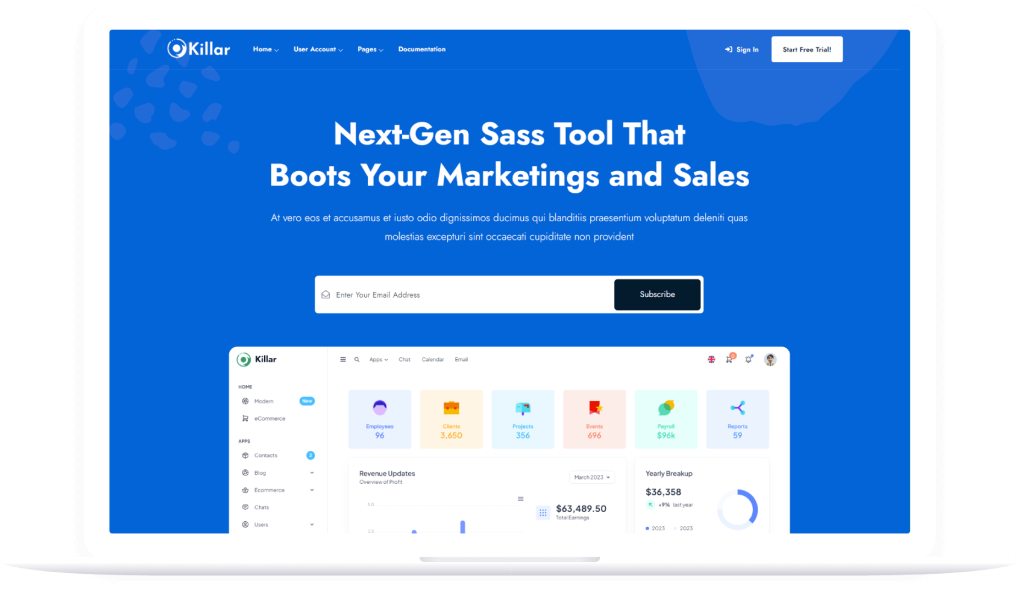
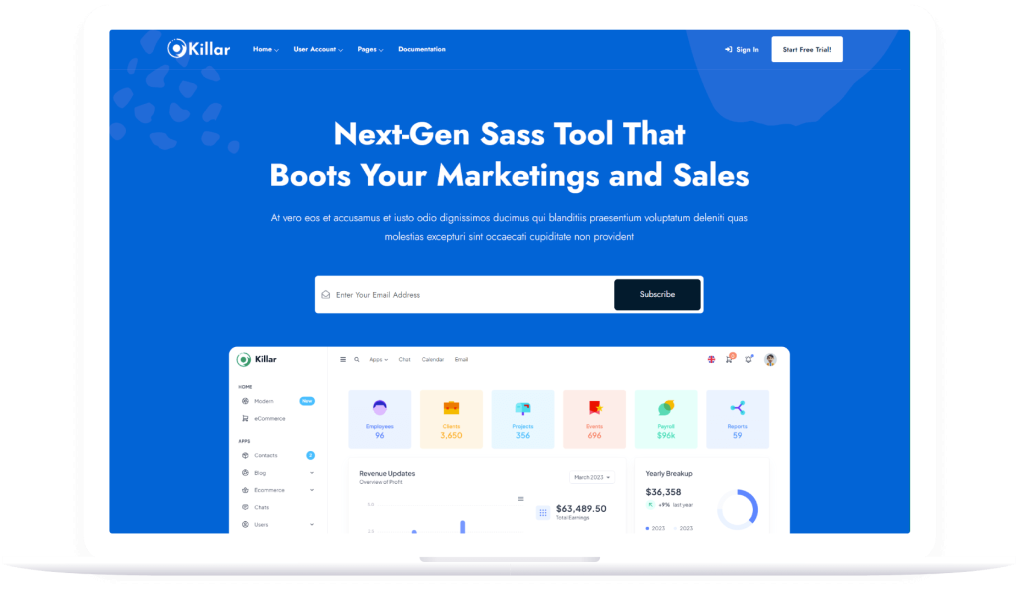






70B
Install Apps
42
in Countries
57B
Happy Users
Real-Time Overview review your Activity.
Temporibus autem quibusdam et aut officiis debitis aut rerum necessitatibus saepe eveniet ut et voluptates repudiandae sint et molestiae.
- Collaborate Multi Projects
- Merging System Available
- User Chat System
- User Chat System
Say goodbye to manual coding finally now with Killar App.
Temporibus autem quibusdam et aut officiis debitis aut rerum necessitatibus saepe eveniet ut et voluptates repudiandae sint et molestiae.
Most text editors like MS Word or Lotus Notes generate random lorem text when needed, either as pre-installed module or plug-in. Temporibus autem quibusdam et aut officiis debitis aut rerum necessitatibus saepe eveniet ut et voluptates repudiandae sint et molestiae.

55+
Team Member
42K
Done Project
75%
Clients Return
Explore Our Abilities We have
At vero eos et accusamus et iusto odio dignissimos ducimus
Unlimited Email
Most text editors like MS Word or Lotus Notes generate random lorem text when needed, either as pre-installed module or plug-in.
User Background
Most text editors like MS Word or Lotus Notes generate random lorem text when needed, either as pre-installed module or plug-in.
Online Video Maker
Most text editors like MS Word or Lotus Notes generate random lorem text when needed, either as pre-installed module or plug-in.
User Control
Most text editors like MS Word or Lotus Notes generate random lorem text when needed, either as pre-installed module or plug-in.
SEO/SMO Services
Most text editors like MS Word or Lotus Notes generate random lorem text when needed, either as pre-installed module or plug-in.
Manage Analitics
Most text editors like MS Word or Lotus Notes generate random lorem text when needed, either as pre-installed module or plug-in.
What Our Happy Customer Says

Ronald M. Smith
These cases are perfectly simple and easy to distinguish. In a free hour, when our power of choice is untrammelled and when nothing prevents our being able to do what we like best, every pleasure is to be welcomed.

Michelle P. Rouse
These cases are perfectly simple and easy to distinguish. In a free hour, when our power of choice is untrammelled and when nothing prevents our being able to do what we like best, every pleasure is to be welcomed.

Sandra J. Agnew
These cases are perfectly simple and easy to distinguish. In a free hour, when our power of choice is untrammelled and when nothing prevents our being able to do what we like best, every pleasure is to be welcomed.

Leo I. Williams
These cases are perfectly simple and easy to distinguish. In a free hour, when our power of choice is untrammelled and when nothing prevents our being able to do what we like best, every pleasure is to be welcomed.

Raymond A. Crawford
These cases are perfectly simple and easy to distinguish. In a free hour, when our power of choice is untrammelled and when nothing prevents our being able to do what we like best, every pleasure is to be welcomed.

Ricky R. Cueva
These cases are perfectly simple and easy to distinguish. In a free hour, when our power of choice is untrammelled and when nothing prevents our being able to do what we like best, every pleasure is to be welcomed.

Sandra J. Agnew
These cases are perfectly simple and easy to distinguish. In a free hour, when our power of choice is untrammelled and when nothing prevents our being able to do what we like best, every pleasure is to be welcomed.

Alberta L. Clark
These cases are perfectly simple and easy to distinguish. In a free hour, when our power of choice is untrammelled and when nothing prevents our being able to do what we like best, every pleasure is to be welcomed.

Leo I. Williams
These cases are perfectly simple and easy to distinguish. In a free hour, when our power of choice is untrammelled and when nothing prevents our being able to do what we like best, every pleasure is to be welcomed.

Michelle P. Rouse
These cases are perfectly simple and easy to distinguish. In a free hour, when our power of choice is untrammelled and when nothing prevents our being able to do what we like best, every pleasure is to be welcomed.
Choose your Better Plan
At vero eos et accusamus et iusto odio dignissimos ducimus
Free
Use Only For Personal & Students
$0
$0
- 3 Users
- 5 Files
- Public Share & Likes
- Chat Supports
- Unlimited Space
- Upcoming Softwares
Pro Version
Use For Company & Corporate
$19
$49
- 10 Users
- 20 Files
- Public Share & Likes
- Chat Supports
- Unlimited Space
- Upcoming Softwares
Business
Use For Commercial & Resell
$99
$149
- Unlimited Users
- 50 Files
- Public Share & Likes
- Chat Supports
- Unlimited Space
- Upcoming Softwares
Frequently Asked Questions
At vero eos et accusamus et iusto odio dignissimos ducimus
How Do I Start Work with It?
.accordion-body, though the transition does limit overflow.Can I Change The Team Size?
.accordion-body, though the transition does limit overflow.Can I Refund My Money?
.accordion-body, though the transition does limit overflow.Can I Control My Profile?
.accordion-body, though the transition does limit overflow.How I Upgrade My Plan?
.accordion-body, though the transition does limit overflow.How Can I Pay Your Fee?
.accordion-body, though the transition does limit overflow.Can I Get any Offers?
.accordion-body, though the transition does limit overflow.Do You Accept Other Currency?
.accordion-body, though the transition does limit overflow.
Are You Already Working With Us?
Deleniti corrupti quos dolores et quas molestias